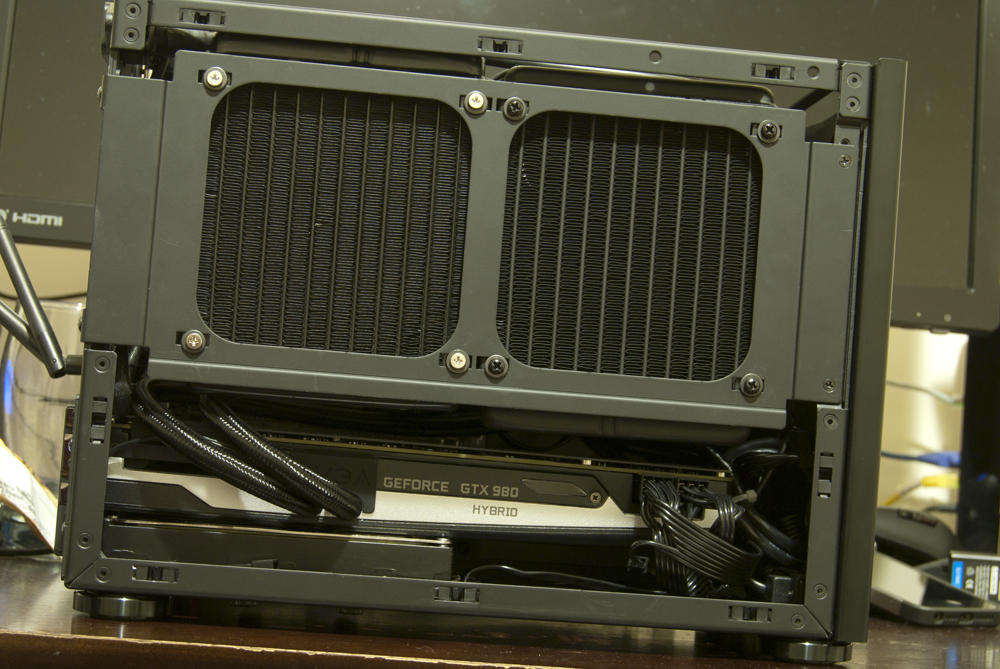Hellow
I recently started a build in the Lian Li PC TU100B (previous topic here : http://linustechtips.com/main/topic/357635-an-itx-quiet-all-rounder/#entry4883147 )and I indeed said that i would keep a build log.
So, here it is ![:)]()
First things first, here goes all the stuff i'll get inside the case ![:)]()
![build_log_001.jpg]()
After carefully studying the PCTu100 i noticed something i never saw or heard of in the builds i saw before inside this case. that is mounting the OS drive and a ODD on to the same support, wich save me a lot of room later on at the bottom of the case for the GPU and eventually some additionnal fans intake (my Dremel is ready ![B)]() )
)
![build_log_002.jpg]()
![build_log_003.jpg]()
![build_log_004.jpg]()
After that, I replaced the original fan sith a noctua NFA 15, yes, it DOES fit inside this case (I vas also quite surprised xD) and i could even keep the dust protection ![:)]()
![build_log_006.jpg]()
![build_log_007.jpg]()
Mobo Time then, just the basics, and i placed it inside so I could plan the cable management before hand (first build log so i'm trying to be therall, tell me if it's too much) oh and the noctua LH A9 is awesome ![:wub:]() .
.
![build_log_008.jpg]()
![build_log_009.jpg]()
![build_log_010.jpg]()
![build_log_011.jpg]()
![build_log_012.jpg]()
Here are some global and inside shots before and during the cable routing
![build_log_013.jpg]()
![build_log_014.jpg]()
![build_log_015.jpg]()
And now time for the GPU (so small, i was overwelmed by the fact if actually could fit in my hand xD) and the PSU (same story, its designed products sure are small ![:D]() )
)
![build_log_016.jpg]()
![build_log_018.jpg]()
![build_log_019.jpg]()
Now, Phase 1 is done ![:)]()
Yep i'm calling this phase 1 because i'll not let this case as it is out of the box (the PC Tu) because even tough after a quick test i got 33° idle on the CPU and aroud 28-29° on the gpu (24-25 room temperature) I prefer to take a bit more time to optimize cable management and therefore airflow. As you can see in the picture below, cables can be routed in various places aroud the ODD bay so i'll be worling on that in a few days from now on ![:)]()
![build_log_020.jpg]()
Cable sleeving is, after consideration, not useful, it'd only take more space and forbid some routing due to added thickness of the cables.
Noise wise, it was very, very silent ![:ph34r:]() event though the short measuring i did were qith the side panels off.
event though the short measuring i did were qith the side panels off.
BUT
because yes there is a "but"... four of them actually. Come on Lian Li, you provide a well build case and you put Aluminum feet under it ???????!!!!! I dig that having well polished half bulb feets can looks coll, but hey, couldn't they include rubber feets ?
So yeah, i am trying very hard to find a set of 4 rubber sound/vibration dampening feet to make sure this little baby does not scratch the carpet and hiss like crazy if laid on hard surface.
So, here it is, hope you enjoyed it and I'll keep this up to date later.
See ya ![:)]()