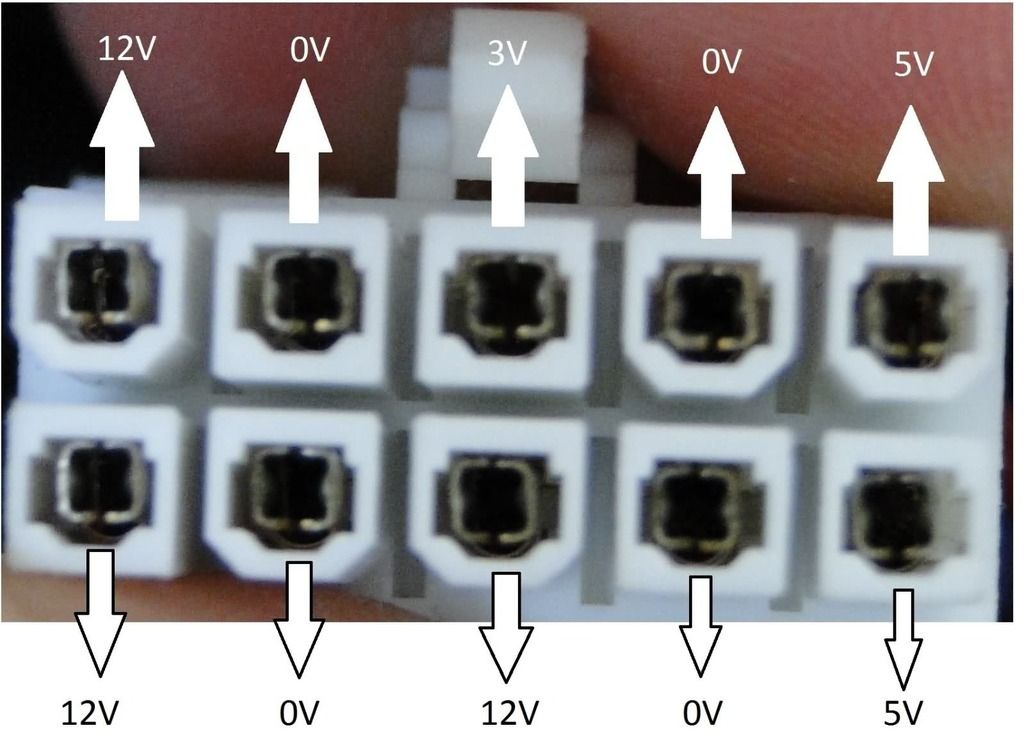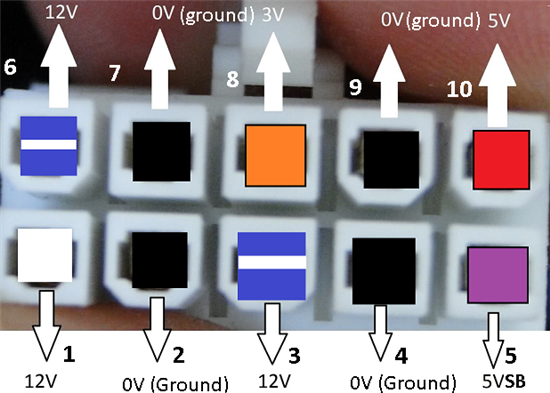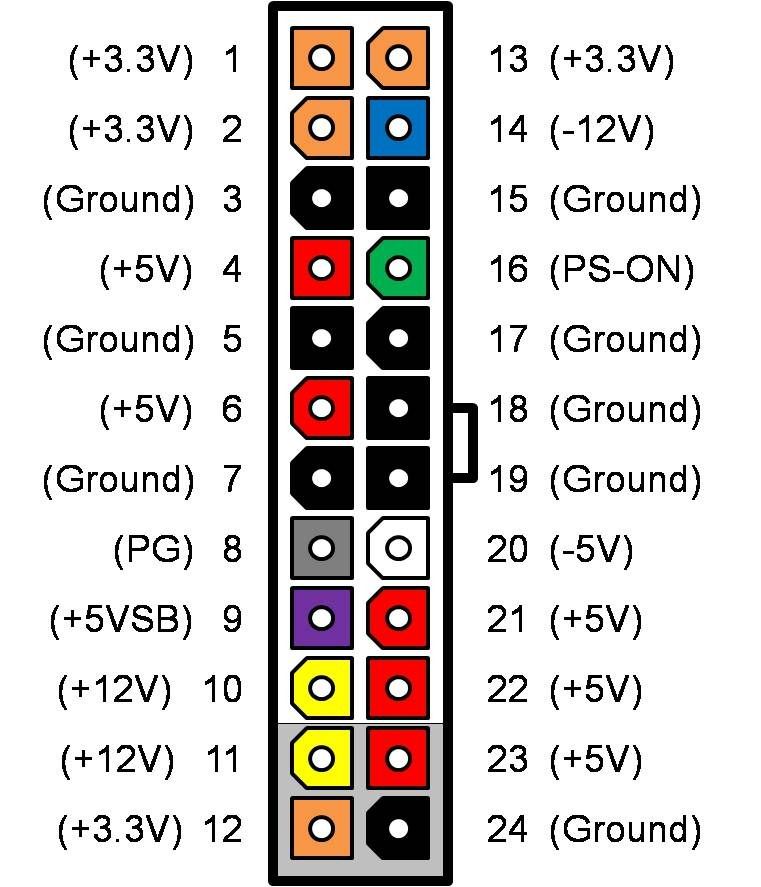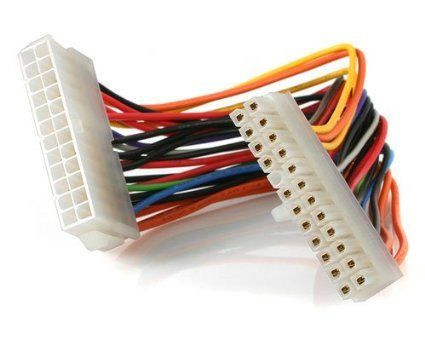So I really liked the Asrock M8 when it first came out but decided 550 for a case/mobo/psu was a little much and I wasn't in the market to build a new pc anyway. I was browsing on newegg and found the M8 for 200 dollars as an open box... I couldn't resist. I figured if it was open box I'd probably have parts missing but as long as the case was complete I would be happy. Well I got the M8, opened it up and literally everything was there. This was an open box and I think that's all that someone did, open the box. The only thing I could find that wasn't "stock" was the top fans were reconfigured to blow out instead of one in one out. I would have done this anyway, so score.

This is the case, in all it's glory!
This is the first mini-itx case I've ever built. Actually this is the first non full ATX pc I've ever built. My current PC has an AMD 8350 and a 7990 in a NZXT Phantom Full tower case. It's loud, it is huge, and it's HOT. If I put it in a room with the door shut, it will literally raise the temperature of the room 3-7 degrees which makes me uncomfortable. On top of this I had so much fan noise that I couldn't really use it in a bedroom.
So, I got the case, 8gb of laptop ram (Seriously why laptop ram? I don't get it.) a 500GB Samsung 850 Evo SSD and an Intel Pentium G3220. I put my old AMD 6850 video card (1gb ram, old and slow) and was happy to play League of Legends maxed out at 1080p.

It's actually just a tiny amount bigger than an xbox one. The thickness is noticeably bigger but the M8 has handles so it's easier to carry around than an xbone.

M8 with AMD 6850 gpu.

I put my 7990 in the case... just because... I wanted to see if it was possible. I figured it wouldn't be because this is just a hot card by nature. To get it to fit I had to cut some of the metal shroud out... This is a long card.
this is the part I had to cut. You can't see it unless you remove the top fan panels so it doesn't really matter at all. (that isn't the 7990 in there, that's the MSI 980)

This is the 7990 installed. It sets directly on the PSU power cable. Super long card!

The 7990 was idling at 80c and hitting 103c while playing LoL at 1080p. It just won't work in this case. I even took the cooler off and put new thermal paste and pads and while it did help, it's still hitting those temps, just not as fast.

MSI 980 twin frozr vs 7990 reference cooler.

AMD 6850, AMD 7990, MSI 980.

This is the MSI 980 installed. I thought the temps would be higher since the fans don't really have much room to move air. They set about an inch away from the other side of the case, very little room for air flow. I was setting at 43c at idle/light web browsing which lets the fans stay off. They don't even spin until 50c (I think it's 50c might be 55c).

Fast forward to today...
This arrived and made my pp tingle.

980 next to titan x

I just put the Titan X in and I'm idling at 48c-50c and the fans are only running about 12%. I'm pretty excited with this small build. It is so much easier to transport. The handles are probably my favorite feature of the case. I haven't been able to test it at full load yet but I'll update once I do.
Future upgrade include an i5 cpu (undecided as to which one I'm going to go with), another 8gb stick of ram and a 2tb samsung 2.5in hdd for storage. After that I'm pretty much done with it. I might do a psu upgrade as it's only 450w and the titan x recommends 600w. I'll have to see if I actually need it, maybe when I upgrade the cpu as the dual core pentium really doesn't use much.
I think I might get this cooler for the titan x in a couple of months. It really depends on the temps, but I like the cooler look also. I have the Asus card and putting evga backplate on it seems odd to me.
http://www.evga.com/products/Product.aspx?pn=100-FS-2990-B9
Case pro vs con.
Pro:
Small in size.
Very well built.
Built in handles.
Case lock to prevent people from getting in.
Con:
Heat is a major issue in this case.
When the fans ramp up for gaming it gets super loud.
Working on it is a pain, everything is tightly crammed in there. Changing the bottom fan direction you have to tear down everything, the only thing that stays in the case is the motherboard itself, everything else has to be either removed or unbolted to get to fan screws. Taking out the gpu you have to remove the top two handles, the side panels, 2 screws holding the metal bracket in place, 2 screws holding the gpu in place and the top fan panel. I've gotten pretty good at removing things though so it's not a long process now.
Case lock doesn't work after removing everything. It sometimes will lock the side panels in place but if you move them in just the right way they will come unlocked.